I used to struggle with organization, and it wasn’t until I tried these seven things that I felt in control of my businesses. These are seven ways to organize your life and be more productive.
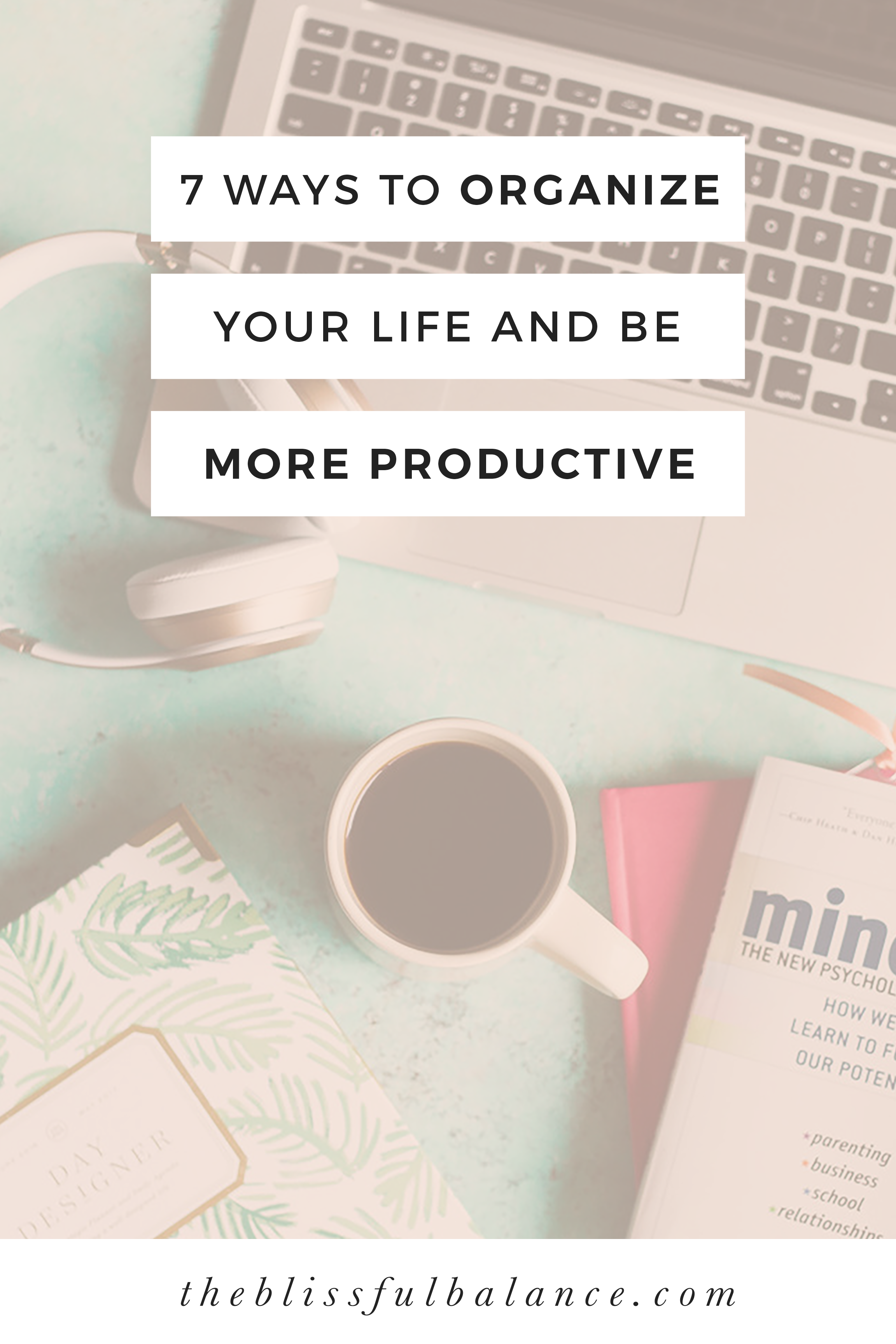
I always thought I was so organized growing up. I always made my bed, my room was always perfectly clean, even the clothes in my drawers were folded and perfectly placed. I always had everything in order for school – any time we were given an assignment in class, a project, homework, what have you, I got it done that day or that week. I’ve never been a procrastinator in that arena – I wanted to get it done and not worry about it later.
Everything was fine and dandy, until I graduated from college and entered the real world.
I had never understood the idea of organization being such a hot topic amongst working adults. I would always see articles online about staying organized, and I would think, “it’s not that hard…”
Once I entered the workforce and “became an adult”… yeah, I understood it then. College was certainly decent preparation for the hectic nature of adulthood – juggling deadlines for five classes is no joke. However, it’s a different crazy when you start working after college. It’s the deadlines, the pressure to be on it all the time, and everything outside of work that gets pushed to the side after you’ve been focusing on something else for 40+ hours. It’s hard for me to explain the difference, but I’m sure many of you understand. Adulthood requires a different kind of organization. A more strategic one, and one that you experiment with and figure out along the way.

The way I organize my life has changed tremendously from when I first began this journey. As in, I was a hot damn mess. You know that feeling when your classmate asks you something like, “how did you feel about that project? I thought it was so hard.” And you’re like, “WHAT? WHAT PROJECT?”. And they’re like, “umm the one due on Monday…”. And you’re like, “SHIT.” That was me, all the time, when I was transitioning into the ‘real world’.
But right now, at this point in my life, I feel more organized, productive, and empowered than ever. My goal for Q3 has been to create a routine and turn my jobs into well-oiled machines. In other words, I’ve been setting things up so that I can work smarter, not harder. For instance, my goal for July was to get ahead of myself with The Blissful Balance so that I wasn’t scurrying each week and month and working 12 hours each weekend day (I could smell the burnout, friends). I needed some pool time, you feel me?
I used to make recipes each week and share them the following week. Now, I’ve figured out a routine to where I have my content all finished and ready three weeks ahead of time. So, as we’re chatting right now, my content for the next three weeks is already finished, and I can sleep at night.
Additionally, I already have a plan for the next two months, which is something I never did before. Truthfully, I’d like to be a whole quarter ahead of myself, so this area is still in progress. BUT, it’s much, much better than what I was doing before.
Through this entire process, I’ve learned different ways that work for me for getting organized and not just being busy, but being productive with my time. For the longest time I felt like I was ridiculously busy, but at the end of each day, I didn’t feel accomplished. It was driving me crazy. I thrive off of accomplishment; I needed to feel like I was productive throughout the day to fully be able to relax at night.
So, if this sounds familiar, I recommend changing your routine and trying out different tactics! Here is what has worked for me for organization and productivity (which totally go hand-in-hand).
(As I reference “my businesses” throughout this article, please note that I am referring to The Blissful Balance and BGB Community)
7 Ways to Organize Your Life and Be More Productive
Weekly planning
This is something that I started strictly implementing with my day job, and carried it over to my businesses. My process is, every Friday I reflect on what I got done that week. For my day job, I have an on-going Google Doc where I (and a separate one where the team writes their top five goals for the week) list my goals and objectives for the following week. Additionally, I write all of my to-dos in my planner. It essentially ends up looking like a schedule of sorts for each day. This way, when I open my planner on Monday (my craziest days), I say “okay, I’ve got xyz to do today”, and I adhere to that plan. And while I do have items listed on each day that week, I still reflect each day on what was done, what wasn’t, what was added to my list, and I adjust my days according to that.
Something that I do in regards to my blog, which I believe could be implemented for anyone doing weekly meal planning/grocery shopping, is my recipe planning/shopping. The way I format it is I make two lists in my notepad: the top bullets are the recipes that I’m making that week, and the bottom bullets are what I need from the store to make them. This is compiled after I have made my weekly plan.

Editorial organization
This is for anyone that writes for a living. If you don’t, maybe you can use this process in some way for another task – who knows! I use this process for my businesses and my day job (I am in charge of all content creation for my day job; blog, social media, emails, etc). This might seem like a super simple step, but trust me, it has made a huge difference in the way I work and my productivity level. I truly believe in mind over matter in regards to productivity and organizational tactics – the smallest changes can make the biggest differences!
I will speak on this in regards to The Blissful Balance for simplicity’s sake. I have three forms of editorial calendars: hand-written in each monthly calendar in my planner, CoSchedule (life-saver), and a Google Sheets spreadsheet. This tactic is primarily used in my spreadsheet, although I have done it by-hand, as well, in my planner.
I have my list of recipes planned out in my spreadsheet, along with their publish date. My process is: as soon as I finish making the recipe and shooting it, I add a strikethrough to that particular recipe/date in my spreadsheet. Then, once I have the post written and scheduled to publish, I add a highlight to the recipe/date in the spreadsheet, signifying that it’s good to go. That’s it.
I swear, some sort of positive chemical rushes through your system when you cross something off of your to-do list. What this has helped me to do is to majorly calm down. I don’t know about you, but when I look at my to-do list, a lot of times internal panic ensues. So, when I see my editorial calendar with some scratched through, some all finished, etc, it helps me feel on-track, accomplished, and calm.

Set a timer
Something that I often do, mainly for my day job, is I will jot down a list of 3-4 items that I need to get done. I will then set my iPhone timer to 45 minutes. I ex out of any social media sites, turn my phone to airplane mode, warn my co-workers that I’m signing off Slack to focus, and I get those items done in my dedicated 45 minutes. Our abilities are only constrained by our mindsets; doing this gives your brain some guidelines and policies to follow. It’s the same tactic I use when I work out of a coffee shop: I give myself x amount of items to finish before I leave that coffee shop. I almost always get them all done, because I’ve set that parameter for myself. Otherwise, everything floats around in my mind and I feel lost.
Use numbers for your to-do list
I’ve shared this on my Snapchat before, but this has majorly helped keep me on track. For this tactic, I add numbers to the items on my to-do list in order of what to get done first. I cannot move on to number two before I finished number one. If number one takes me all day, so be it. It’s a great way, again, to give yourself parameters to work within. This tactic has really, really helped me focus and get sh*t done.
Use a mouse
Okay, this is probably the most random tip ever. I’m not even sure if I can explain it, but I’ll try. It’s as simple as this: if you’re using a laptop everyday, use a mouse with your laptop. You guys, I don’t know what it is, but I am so much more productive when I use a mouse with my laptop versus my trackpad. I initially purchased a mouse to use because my trackpad is all sorts of screwed up. It works from time to time, but most of the time I can barely click on anything. But I have to say, I really like using the mouse much more. Maybe it’s because it’s quicker than using a trackpad, I’m not sure. But I swear, I have felt a difference in the way I work with the mouse as opposed to the trackpad (in a good way). All I’ve got to say is, give it a try! Let me know if you feel a difference!

Dedicate days, but don’t ignore inspiration
Again, I use this tactic for my day job and am in the process of applying it to my businesses, as well. When I do my weekly planning in my planner, I dedicate certain days to certain things. For instance: Monday is dedicated to editorial planning and topic research, Tuesday is dedicated to graphic design, and Thursday is dedicated to writing. Again, parameters for your brain. However, working in a field that requires constant creativity, it can be hard at times to follow these guidelines. There are times where although I’ve set Thursday as my writing day, I can’t write for the life of me. Or, there are times where it’s Tuesday and I feel like I could write ten essays in a row. However, I think it’s a worth a try to set those designated days for yourself – see how you like it! For food bloggers, this could mean that Monday and Tuesday are cooking days, Wednesday is photography, Thursday is writing/graphics, and so on and so forth.
Learn when to say no
I’ve learned this the hard way, but I learned it nonetheless: you have the right and ability to say no. Maybe your co-worker has an idea and task for you to do but not only does it not align with your goals or even your job, but it will take time away from your [important] to-do list. All you have to say is say no. Explain your reasoning, or even offer to push their recommendation back to a later date until you get the tasks you’ve designated, finished. I’ve been caught up too many times feeling like I had to say yes to everything. I would then feel majorly overwhelmed, to the point of not being able to perform to the best of my ability because I had so much going on. Not everything has to or can be done at once.
All in all, I know what it feels like to lack control. But once you take control of your to-do list, your goals, your productivity, I promise, you will feel unstoppable. Not only that, but you will be able to focus more, your tunnel vision will be activated, and you won’t pay attention to ‘competition’ or fall in the comparison trap. I’m sure my process will change in the future, as we are always evolving, but for right now, this is the routine that works wonderfully for me.
Pin this post!

Totally coming back to this because I’ve always struggled with being organized. I’m thankful that the Lord directs my future, and I’m also thankful that I get the privilege of being able to redeem each hour and use it to the best of my ability to serve. Thank you for writing this out so I can be better about that and learn more about it and then implement it in my own life.
Thank you so much for reading, Emily! <3
Such great tips, Christina!! I love the “Learn to Say No” one, because I know that I need to say no to a lot more things now. Sophomore year was the year that I said yes to everything and I ended up being overworked. I learned that one the hard way!
It is certainly a lesson to learn and a work in progress, but it’s so important at the same time. Thanks Marina <3
Girl, this is AWESOME! Such an inspiration. I love the point about using a mouse….I can’t tell you the last time I did that (well, I can…college library computers).
I felt the same and then my mom had an extra one so I started using it and was like WOOOOOAH *life changed*
Couldn’t agree more with these! Setting a timer and focusing on one task, without social media distractions, has done wonders for me. It is funny you mention a mouse — I started using one yesterday and got so much stuff done. I could not believe how much more productive I was with just one switch! Definitely going to use it regularly!
Thanks so much for reading, Brie!!
Love this! I also use a day designer, and I use it to do a lot of blog post and social media planning. The biggest tip you gave that I’m finally getting good at is learning when to say no. I love pleasing others, and it has been a challenge at work and in life to say no to others. Once I realized that by saying no to other people I was really saying yes to myself, it made the process a lot easier. Now I’m pretty good at saying yes to myself more often.
Thanks for the tips!
day designers are a GAME CHANGER. i dont know what I did before mine!!
I had to laugh at your “use a mouse” tip but it seriously is a game changer. I’ve had people ask me why I use one and I look at them like they are crazy NOT to!
My biggest change in getting organized was starting to use a planner instead of Google Cal.. It changed everything for me.
planners make such a difference! there is something about writing things down!
Great tips! I can’t imagine NOT using a mouse. I’m sure it increases my productivity twenty fold. I still need to be better about saying no…and setting timers!
yay glad someone understands!! I wasn’t sure how to explain it but I swear it works lol!
Okay, this was incredible and I have some things I need to implement here. I do try and sit down at least once a week with my planner, coschedule, and notebook for creating a recipe list, content calendar etc. But the spreadsheet addition is awesome. And as I comment I think back to college and you’re 100% right. I felt like I was so organized and color coded shit and had all these things planned out. Now, not so much! It does always make me feel better when I am organized on paper though. Definitely translates to real life.
You are a BOSS for sharing all of this. Props to you for being so on top of your shit! (p.s. I know it’s harder than it looks 😉 )
Right?! I was like YEAH IM ON MY SHIT and everybody looked to me for organization advice and then I graduated and was like holy sh*t TIMEOUT!! haha Thank you for reading!! And being my person to vent to when I’m stressed ;D haha
Girl, these are some awesome tips! I love love love the set a timer tip and it’s some thing that I definitely need to implement (as well as the others!). I know I need to get better about planning out my content and these are great ideas – thanks!
Thanks so much for reading, Ellie! I’m glad you found it helpful. <3
These are awesome tips! I also love your planner–it is so pretty!:) Crossing things off of my to-do list really is so satisfying and I’m not sure why, but thank goodness, because I’m so much more productive when I keep one.
Totally agree with setting a timer! Knowing that I only have a set amount of time to do a task makes me so much more efficient. I also find it makes it a lot easier to get over the initial hump to get started; if I’m dreading a task and tell myself I only need to do it for ten minutes I’m so much more likely to do it for AT LEAST ten minutes, if not longer.
That’s a great point! Thanks for reading, Nicola!
So glad I found this post, Christina! I just joined the BGB community and I’m super excited about it, Thank you! I love this post so much and I love your tone in your writing. I jotted down your ideas and can’t wait to really take a hold of my blog and planning– its something I love to do and these tips are fabulous! Thank you girl!
Thank you so much for sharing your productivity tips with us Christina. I have had some difficulties with following a to-do list… Because generally, I feel like its restricting. But, a phrase in your article “…when I add things to my to-do list” , it made me realize I didn’t have to be limited to my to-do list. If something important were to come up, it is perfectly normal for me to integrate that into my plans! Thank you! This is light for me.
Oh! And the mouse tip isn’t weird at all. Take it from a civil engineer that I am, I totally hate working with my trackpad. The mouse makes me work faster and better… It offers me more flexibility.
Haha!! I’m glad it’s not crazy to think the mouse thing works 😛 Thanks for your comment <3
Thank you, Christina, for sharing your tips!
I think the setting timer tip is my favorite. I usually go somewhere to work: in a cafe, in a coworking space, or a library. All I do is set my working hours and allocate time for each task. And I also stay wherever I am until I complete the tasks. It makes me organized and productive.
I thought I was the only person who felt less productive using a trackpad instead of a mouse. I really can’t do things fast without a mouse. Thank you for sharing your experience and these tips, Christina. I love it.